1. Cutify your Pet and Kids with Fisheye lens effect
3. Look slimmer. Yes, because smart phone lens tend to distort your face, especially when you are holding the camera close to your face. You can restore that photo by using the Fisheye lens effect.
Using the Fisheye Lens is really very easy. First import the image into PhotoDirector Mobile
Next Find the Fisheye Lens button and click to enter the effect interface.
In the Fisheye Lens Effect interface, there is a slider below your photo.
Slide to the right to make the center of the photo bigger, closer and exaggerated.
Slide to the left to make the center move away from you.
Slide to the right to make the center of the photo bigger, closer and exaggerated.
Slide to the left to make the center move away from you.
- This is the compare button for easy Before and After preview
- Click on the Check to save this effect
- The help button provides useful guides in using the software
PhotoDirector Mobile will direct you to the main interface where you can further edit your image by applying other effects.
- This is the compare button for easy Before and After preview
- Click on these buttons to undo and redo
- Click on the Save button to save your image and share to social networks
Keep in mind that the Fisheye Lens Effect is applied in the center of the photo, so before applying this effect, you may want to use the crop tool to make sure the face or subject lies in the center of the image. Now, try finding some pictures and try this fun tool.
Don't have PhotoDirector Mobile? Get it Now.
Available for Apple, Android and Windows devices.
Available for Apple, Android and Windows devices.











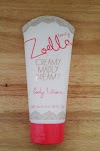

0 Yorumlar